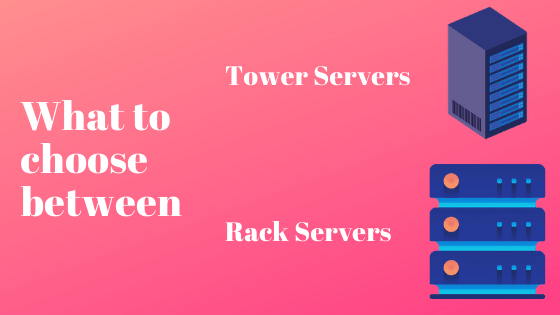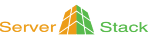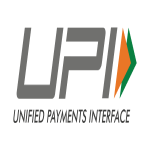Table of Contents
What is Tower server?
Tower servers and Rack servers are two different types of servers that are known to perform similar tasks and applications. Even performing different tasks these servers can be differentiated on various factors such as space and budget, integration, capacity, estimated load on servers, and implementations.
It is important to choose the prominent type of server suiting your particular business requirements. Though this decision could be a tricky one as tower and rack servers provide the same functions but also differ in various factors. Though for choosing among the two, you must consider basic information prior, about what these servers actually mean, their constituents, and their respective properties.
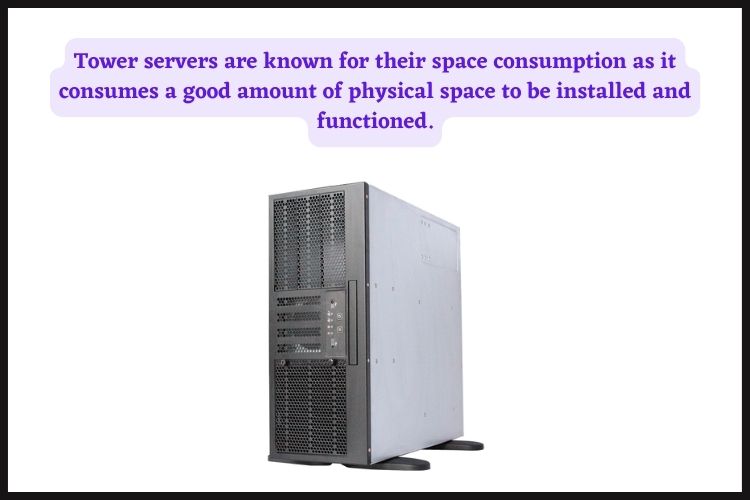
Tower servers are the servers that are also mistakenly said as a traditional CPU of a desktop computer. It looks much like a CPU or a traditional tower PC. Buy tower servers are relatively cheaper and perform the basic level of server functioning which can handle multiple intense tasks.
Tower servers are known for their space consumption as it consumes a good amount of physical space to be installed and functioned. It becomes slightly difficult to physically manage them. It also requires individual KVM (Keyboard, Video, Mouse) with to be managed effectively. Though Tower servers are beneficial to those businesses and organizations who look for upgrading their servers in the near future. Hence upgrading of tower servers is certainly easy and cost-effective.
What are the properties of Tower server?
Let’s interpret some properties of tower servers that could be helpful to measure the difference.
- Tower servers contain overall a low density of components which leads them to cool down easily.
- Tower servers can be upgraded and customized according to necessity which leads to increased scalability.
- Tower servers are the best option for small businesses having a limited number of clients.
- It has a bit of complicated cable management as its mouse, keyboard, and monitor are needed to be plugged into each individual server.
- Tower servers are considered to consume large physical space because of their structure and are also slightly difficult to manage physically.
Serverstack provides you high-quality Tower servers of ASUS at an affordable cost making you to handle multiple intense tasks effectively.
What are the pros of Tower Server?
1. Scalability and Ease of upgrade
Tower servers can be customized and upgrade based on the requirement. It comes with minimal installation, so it can be customized and upgraded by IT based on business needs. They are less expensive to purchase than a server that is fully loaded.
2. Cost-effective
Tower servers are probably the cheapest of all server types and are very cost-effective.
3. Cools easily
With their low component density, the cooling of tower servers is less costly than dense racks or blades.
What are the cons of Tower Server?
1. Provides a basic level of performance
A tower server is best server for small business that have a limited number of clients.
2. Complicated cable management
Devices are not easily routed together each server has to be plugged into a mouse, keyboard, and display unless you want to switch them out any time you need to use one of the servers.
3. Upgrade expense
For customization and not low capital costs, many customers purchase tower servers. High-end hardware and software modules would increase the ongoing cost.
4. Large footprint
Such servers do not fit in racks and consume space for data centers. In order to troubleshoot and install or update internal components, they need to open the enclosure.
5. Awkward peripheral management
IT has to invest in switches in several tower server environments or re-plug external devices into each separate server.
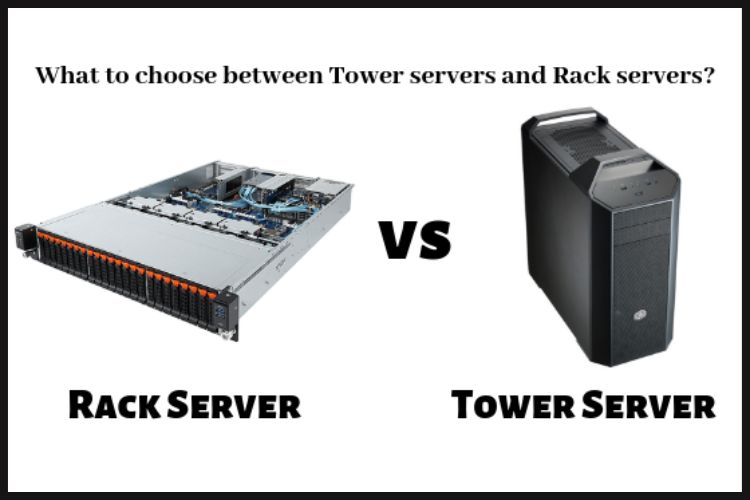
What is Rack Server?
When it comes to rack server they are the servers mounted inside a rack which is similar to a normal rack, stacking servers one over the other along with other networking devices such as cooling systems, storage units, network surroundings, batteries, etc.
Rack servers assist the users in stack-up other electronic devices along with the servers. These servers are extremely convenient and consume lesser space comparatively as all the servers can be stack in a single rack. It promotes cleaner cable management with efficient management tools present in the rack itself.
What are the properties of Rack Server?
Let’s configure its properties to compare and measure out the difference.
- Rack servers allow the replacement and removing of a malfunctioning server to be easier.
- Rack servers promote easy and efficient management of cables.
- Rack servers are considered to be beneficial with high computing power and productivity at affordable costs.
- Multiple devices can be placed in the rack together which makes its management to be a bit difficult.
- Rack servers generally have a high density of overall components which leads to the need of having additional cooling systems.
Serverstack is known for its excellence in providing rack servers and is one of the leading brands in providing quality servers of ASUS, assuring high performance and productivity.
What are the pros of Rack Server?
1. Failure containment
In rack servers it takes little effort to locate, uninstall, and replace a malfunctioning server with another one.
2. Simplified cable management
Management tools in the racks make the organizing of cables simple and effective.
3. Cost-effective
At comparatively lower costs, they deliver a significant amount of computing power and performance.
4. Self-contained
As a stand-alone or networked machine, each rack server has everything required to run its own power source, CPU, and memory. This allows for intensive computing operations to be perform by rack servers.
5. Efficiency
Rack-mounted servers and other computing devices restricted data center space is used extremely efficiently. With additional memory, storage, and processors, rack servers can be extended easily. And if administrators have shared or clustered the server data for redundancy, it is physically easy to hot-swap rack servers.
What are the cons of Rack Server?
1. Power usage
Densely populated racks are more cooling units needed for which increases the energy cost. In total, large numbers of rack servers would increase energy needs.
2. Maintenance
Dense racks are needed more troubleshooting and management time. When multiple devices are put together in racks, with the increasing number of racks, maintaining them becomes considerably tough.
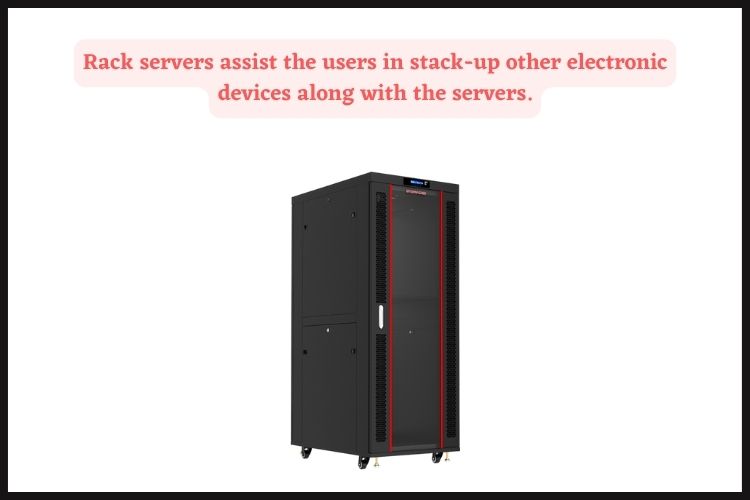
Conclusion
By analyzing the above information about both Tower and Rack Servers, you might have come to a specific conclusion of what to choose according to your particular requirements. It is not the thing that one server is beneficial over the other, but it’s just the servers fitting the requirements of particular needs.
Therefore if you have less client and you require less amount of computing power then Tower servers can be a good option whereas if you require multiple servers to fulfill larger requirements then rack servers can be the ideal choice.
Frequently Asked Questions
Q1. Which type of server hardware is the most space-efficient?
Similar to rack servers, blade servers are chassis-based servers, but the more stripped-down design allows for even more space-efficient than rack servers.
Q2. What is Tower Model?
This applies to a computer where the power supply, motherboard, and mass storage devices are stored in a cabinet on top of each other. This is in contrast to desktop versions, which are house in a more compact box with these components.
Q3. What is a Blade Server?
A blade server is a simplified server computer with a modular design that is designed to use as minimize energy and space as possible.
Q4. How to setup a server rack?
Below are the 10 tips for a successful server rack installation:
- Finding the right room.
- Keeping the rack away from people.
- Think about cooling.
- Consider the type of rack.
- Make sure the rack & rails are compatible.
- Think about costs.
- Choosing your PDU.
- Labeling your cables.
- Organizing your cables.
- Plan for the future.