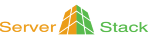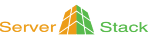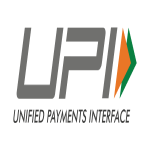Table of Contents
What is a Server?
It is a powerful physical device that provides employees, consumers, clients, and other computers with information and file server for small business software. Five office employees using different computers, for instance, should be able to share software and data via small office servers and dedicated servers. Instead of having various file versions on each workstation, they are delivered centrally.
What are the types of servers for businesses?
What requirements does a small or medium-sized business have for a server for a small or mid-sized business? You want to allow your company room to grow without spending excessive resources.
Multiple servers are used by businesses for diverse reasons. SMBs often use servers:
- Email Protection
- Webhosting
- Archiving
- Hosting for eCommerce
- Hosting enterprise-wide applications
- Restoring data
Any business should evaluate Proxy servers. By utilising a proxy, the network’s IP addresses of your network are concealed (the proxy IP address is shown instead). Your firm is protected by anonymity.
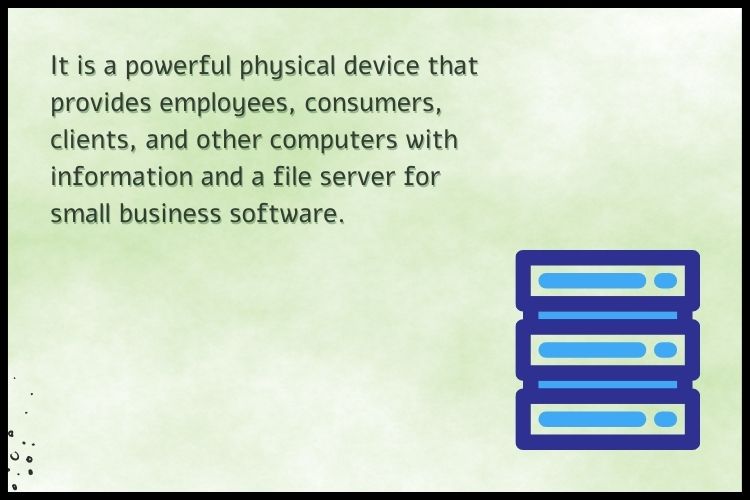
How to setup a server for a Small business?
Examine each server installation procedure.
1. Choose the server hardware
Servers are capable of doing a variety of tasks, but they function most efficiently when they focus on a select handful. The server’s hardware and features are determined by the tasks it must do. Servers are mostly used in business:
- File Server
- Database Server
- Web Server
- Mail Server
- Print Server
- Domain Server
- Application Server
2. Choose the server operating system
Powerful, multi-user operating systems are required for servers. Most servers employ:
- Windows Server Essentials
- Linux Ubuntu Server
- Red Hat Enterprise Linux
- CentOS
The appropriate server operating system influences both cost and usability.
3. Find server location
A server room is well suited. Even if you pick a simple tower server for controlling the physical access, a server room is still required. Additionally, isolating the noisy server is a security precaution. Managing physical server access decreases data security risks. Certain restrictions mandate this.
The ideal would be a windowless server room with install cooling equipment and backup power. A continuous cooling system protects server hardware against excessive heat. Obtaining access through proper cable management to the front and back of the server needs a spacious area. The server may be positioned on a desk or table, although a rackmount is preferable. Racks safeguard and organize server gear, hence enhancing scalability.
4. Configure your server
Install the operating system before configure server. This is comparable to sever installation on PCs or MACs using DVD, USB, or virtual media. The server operating system may be preinstalled. You may quickly set up the system with the function of the server.
5. Server security
The server is the most critical piece of business equipment for data swapping. From data exchange to database management, they are at the centre of all business operations. Since servers are vital to an organization’s operations, hackers attack them. Security of servers is critical like protecting the device from Drive-by attacks, Trojans, and DDoS.
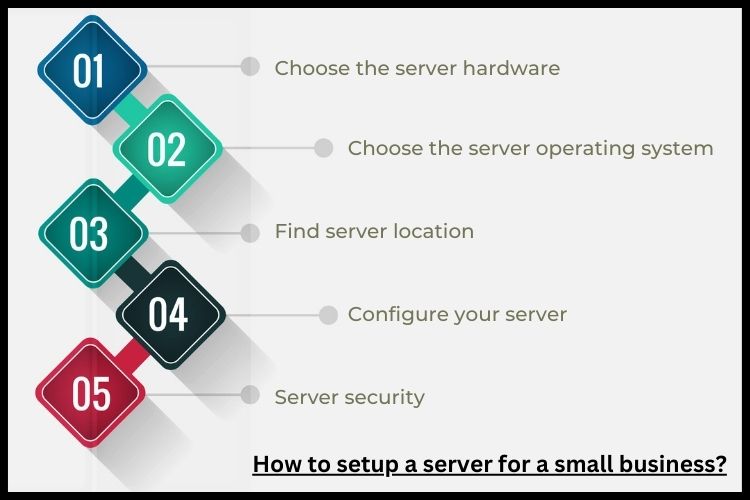
How to buy server for Small business?
If you’ve never chosen a server for business before, follow these five steps to buy server for small business.
Step 1: Uses of a Server
Small businesses use servers for a variety of reasons including storing and sharing files. The most common server applications among small enterprises are:
a.
Sharing documents is required for business continuity and data security with secure domain-specific email hosting. It aids in disaster recovery and data retrieval. Permit employees to work remotely.
b.
Secure email for hosting a website. Startups should migrate to a Gmail, Yahoo, or Mail.com domain-specific email client. Domain-specific email hosting improves the security and credibility of SMBs.
c.
Web hosting with data backup. Web hosts determine the speed and performance of a site. It may have a significant influence on your search engine ranking.
Step 2: Choose server specifications
When selecting a server for your organization, you should be aware of how CPUs, RAM, and hard drives impact server performance. Estimate workload and investigate similar companies.
Step 3: Choose the location of server
On-premise: This means the server is located on the premises.
Off-premise: Hosting a server at a remote location, such as the cloud or data center.
On-premise servers are hosted at your physical location. Such a system requires competent personnel and storage space for gear. On-premise hosting requires administering and maintaining all services. Operating a server in-house means acquiring equipment and cost for Technical Involvement, making it more expensive than renting one in the cloud. Unless necessary for Security and Compliance Control, a cloud-based solution is likely the best option for your small business.
Step 4: Cost of setting up a server
Costs associated with setting up a system for a small business vary based on server location. Your budget determines the features and performance of the server.
As stated before, it is higher initial investment with all server hardware and software for an on-premise solution. Renting a server from a data centre or the cloud provides economic flexibility without requiring a long-term commitment.
Step 5: Type of server
The second consideration is the kind of server your small business need. Types of Server as follows:
- Dedicated Servers
- Virtualized Servers
- Cloud Servers
- Bare Metal Cloud Servers
Your site or app is hosted on a dedicated server. RAM, CPU, hard drive, and operating system are fixed. No shared resources exist on dedicated servers, which are optimised for your workload. It is feasible to host dedicated servers locally or remotely. The first option gives you complete control over your resources and data, while the second is less expensive and easier to implement.
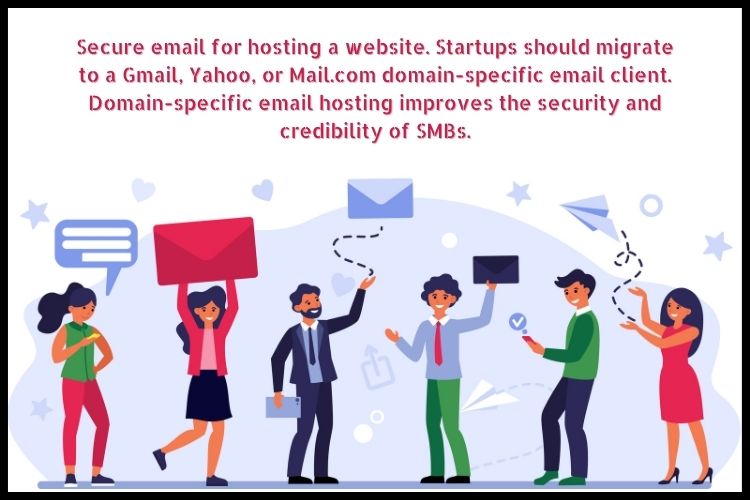
What are the best servers for small businesses?
Small enterprises seek the most cost-effective server for their workload.
Performance is determined by server processors. Thus, the article has ranked the best server for a small business based on its processor and price. The CPUs in PhoenixNAP servers.
- Best Budget Server
- Best Value Server
- Best All-Round Server
- Top-of-the-Line Server
- Best Virtualization Server
Conclusion
Every business needs a server for expansion, profitability, data security, and regulatory compliance. Because there are so many alternatives, selecting a server that matches your company’s needs may be daunting. The article has important server content for businesses for setting up a server, such as:
a.
One can choose the best server like Serverstack with the help of a guide for small business servers.
b.
These recommendations will assist you in selecting the best server for your small business. If one has any further queries then they can directly contact us.
Frequently Asked Questions
Q1. At what point do you need a server?
When you only have a few users on your network, PCs networked peer-to-peer are enough but, once you have more than 5 or 6 users on your network, you should seriously consider investing in a network server.
Q2. Why would a small business need a server?
A server organizes your company’s IT operations by managing user permissions, software, and security. A server can help you save time, increase productivity, guard against security breaches, and recover in the event of a disaster if you have more than a few computers.