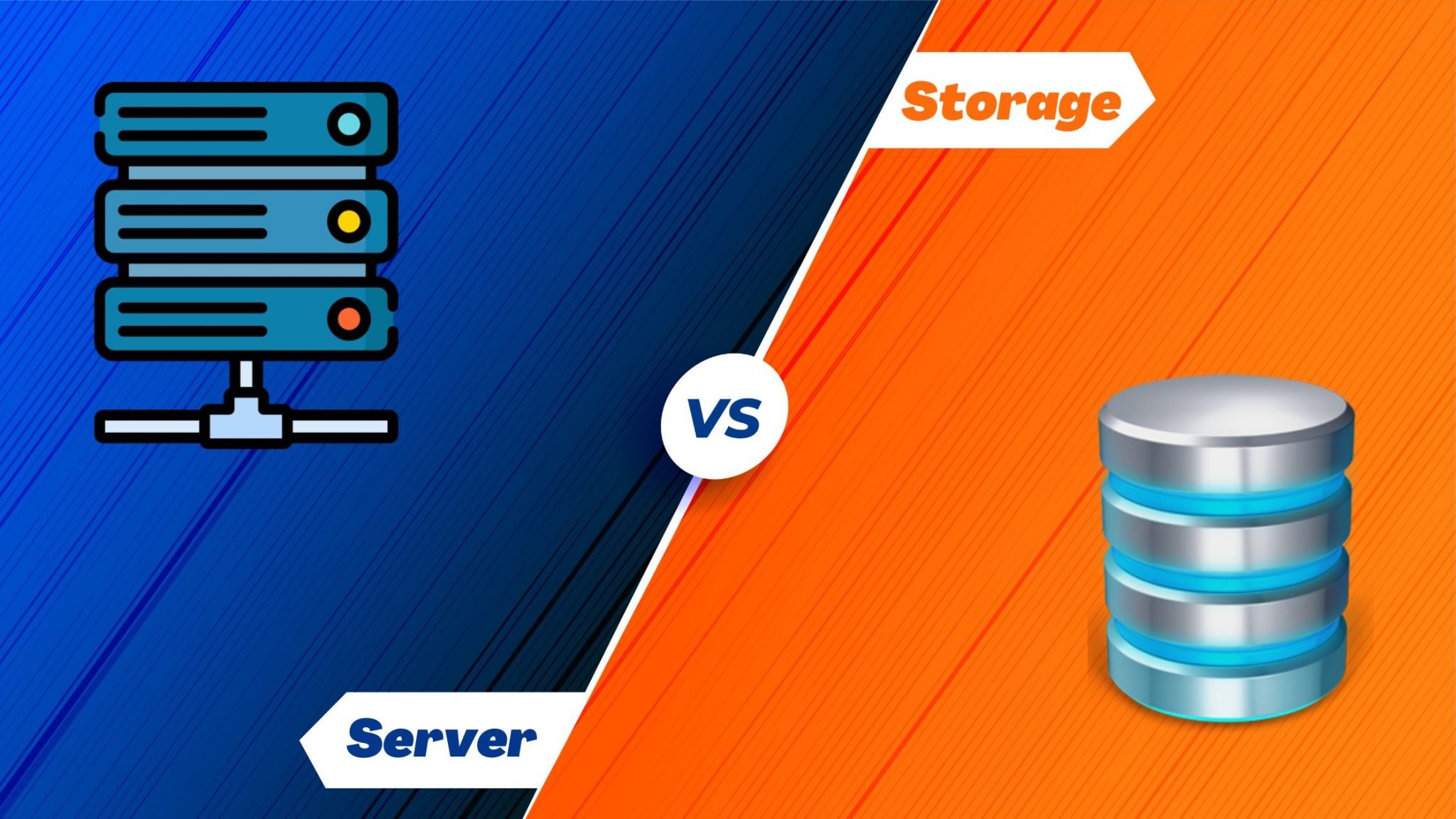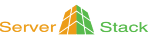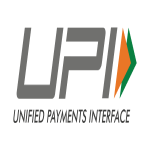Table of Contents
What is a server?
A server is a computer software or a hardware device that provides functionality or resources to other computer programs or devices, over a network known as clients. Essentially, a server is a computer system that is designed to handle requests from other computers or devices and to ensure a smooth client-server relationship.
What is storage?
In computing, memory or storage refers to the technology and devices used to store and retrieve digital data. There are two main types of storage: primary storage (also known as memory), and secondary storage (also known as external storage or mass storage). Primary storage typically consists of Random Access Memory (RAM) while Secondary storage is typically made up of non-volatile storage devices such as hard disk and solid-state drives (SSDs).
What is the difference between server and storage?
While servers and storage are both important components in a computer system, they serve different functions and have different features.
Particulars | Server | Storage |
1. Definition | A server is a computer or a device that provides functionality or resources to other computer programs or devices, over a network known as clients. A server may have specialized hardware and software to enable it to handle large volumes of requests and provide fast and reliable responses. | On the other hand, storage refers to the program or hardware device store data and retrieve digital data. Storage devices can be used to hold data and programs and make them accessible for processing by a computer system. |
2. Functionality | While servers can include storage devices, they are not solely designed for storage. Instead, servers are designed to handle a wide range of computing tasks, including processing data and running applications, as well as sharing of resources. | Storage devices, on the other hand, are focused solely on storing and retrieving data on client computers and are typically optimized for high capacity and reliability making the difference between server and storage easily visible. |
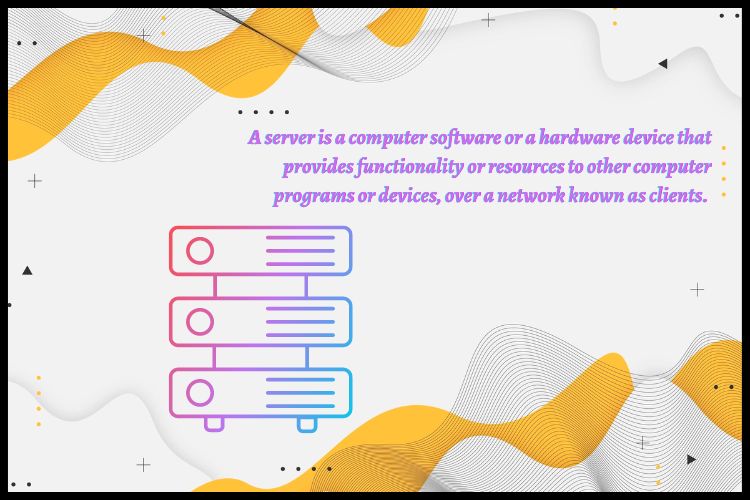
What are the different types of servers?
There are many different types of servers, each designed to perform specific functions or services. Here are some of the most common types of servers:
1. Application server
An application server is a type of server that provides a platform for running and managing hardware and software. It acts as a middle layer between the user interface and the back-end database or other data sources and provides services such as security, transaction management, and load balancing to web-based applications. Application servers are typically used in enterprise environments with hypervisors where there is a need for large-scale, distributed computing.
2. Database server
A database server is a type of server that stores and manages data in disk space as a database management system (DBMS). A database server is designed to handle large volumes of data and to provide fast and reliable access to data storage and retrieval.
3. Catalog server
A Catalog Server is a type of indexed computer system that stores and manages information about data objects in a database management system (DBMS). The catalog server is responsible for maintaining metadata, or data about global data, for objects such as tables, views, indexes, and stored procedures within the database.
4. Communication server
A communication computer system is a type of server that provides communication services for clients and other servers in a networked environment. The communication server is responsible for managing and routing messages, data, and other types of communication between a different network of infrastructure elements.
5. Computing server
A computing server is a type of server that is designed to provide computer program power for various types of applications or workloads. It is typically used for tasks that require high processing power, CPU and RAM, large amounts of memory, or the ability to handle many simultaneous users or requests.
6. Game server
A game server is a type of server that is used to host and run multiplayer video games. Game servers allow players to connect to a central server to play games with each other over the internet or a local area network (LAN). Gaming devices servers typically run a game’s software and handle the processing and distribution of game data to connected clients.
7. Physical servers
Physical servers are powerful servers, also known as bare metal servers, dedicated hardware servers that are designed to run a specific workload or application. Physical servers often include RAM and other storage space in HDD or SSDs.
8. Virtual servers
Virtual servers, also known as virtual machines (VMs), are software-based servers that run on top of a physical server or a cluster of servers. A virtual server is created by dividing the resources of a physical server, such as CPU, memory, and storage, into multiple website owners as isolated virtual environments, each with its own operating system and applications.
9. Web server
A web server is a type of server that is responsible for serving HTTP (Hypertext Transfer Protocol) and other content to users over the internet.
10. File server
A file server is a type of server that is designed to store and manage files and folders for users and applications in a centralized file storage networked environment. A file server provides a central location where users can store and access files and folders, rather than having each user store their files locally on their individual devices. It is a parallel running backup software.
11. Print server
A print server is a type of server that manages and controls access to one or more printer devices on a network. The print server acts as a central point of control for printing, allowing multiple users to share printers and print documents from client computers.
12. Mail server
An application mail server is a type of server that is designed to send, receive, and store email messages. Mail servers act as virtual post office and use a variety of protocols to communicate with other mail servers and email clients, such as SMTP protocol, POP3, and IMAP.
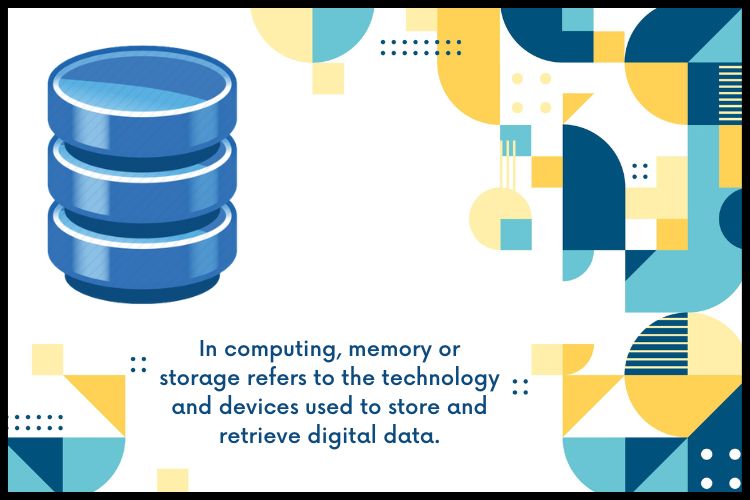
What are the advantages of servers?
There are several advantages of using servers in a networked environment:
- Centralized management
- Scalability
- Good connectivity
- Data Security
- Secure backups
What are the disadvantages of servers?
While servers offer many benefits to organizations, there are also some disadvantages to consider:
- Complex site experience
- Customization is not easy
- Overloaded
- Security risks for e-commerce shops
What are the advantages of storage?
Here are some advantages of storage:
- Cheap
- Data protection in DVDs and other devices
- Collaboration
- Compact
What are the disadvantages of storage?
Here are some of the potential disadvantages of storage:
- More expensive
- Compatibility issues
- Magnetic storage
- Slow down
Conclusion
In conclusion, difference between servers and storage solutions play crucial roles in modern computing and are essential for organizations to manage and store their data effectively. Thus, if you want to buy any type of server, buy server from Serverstack. They sell the best of the lot. Thus, contact us to know more about servers and which one suits your needs.

Frequently Asked Questions
Q1. What is the purpose of the server?
The primary purpose of a server is to provide centralized computing resources to clients or other devices connected to a network. This includes the ability to store, retrieve, and transfer primary computer data between devices on the network.
Q2. What is the purpose of storage devices?
The primary purpose of storage devices is to provide a means to store data and software CPU for use. Storage devices can be internal or external and can take the form of solid-state drives, hard disk drives, USB drives, memory cards, and other forms of media.