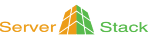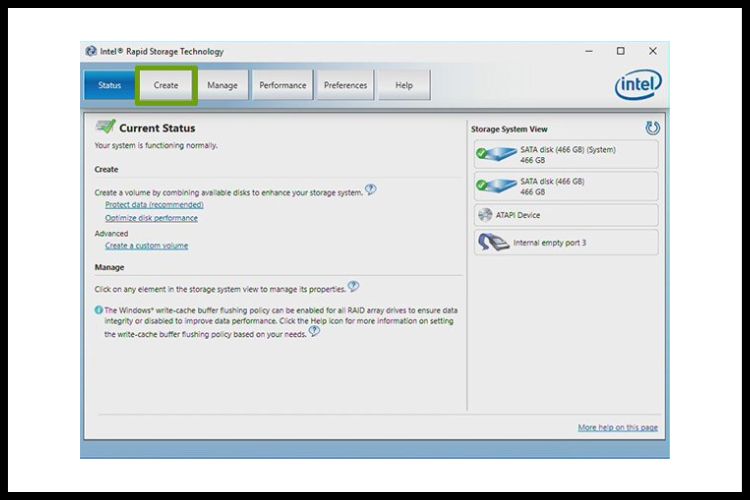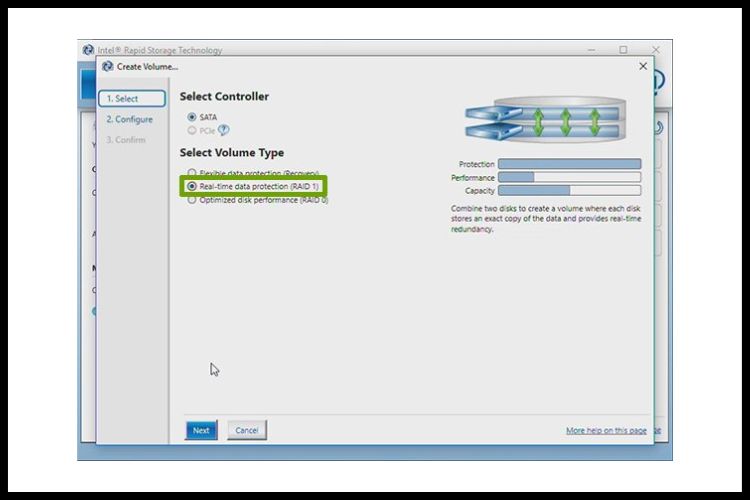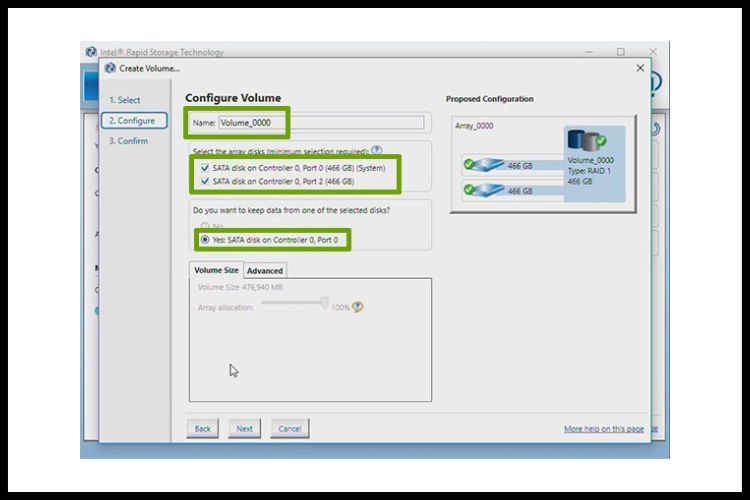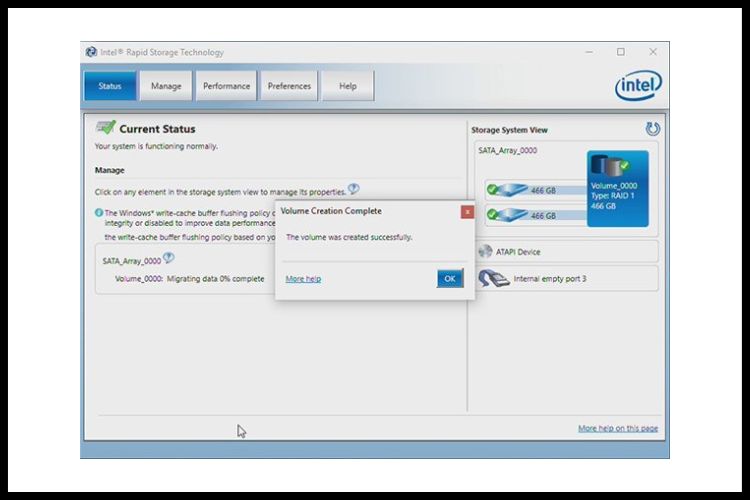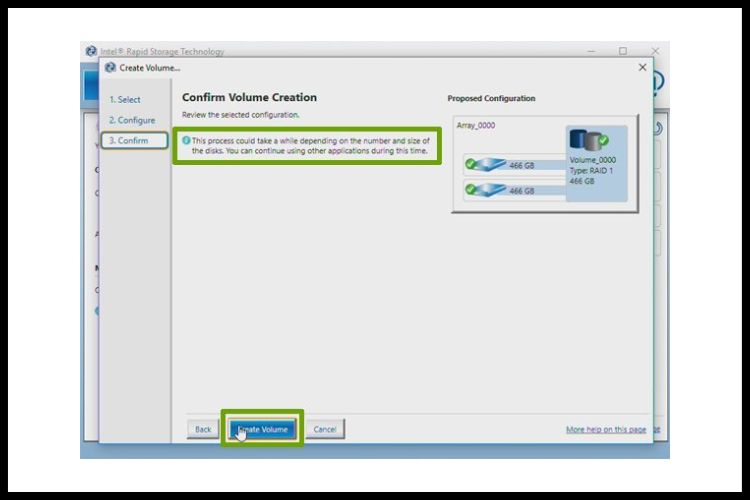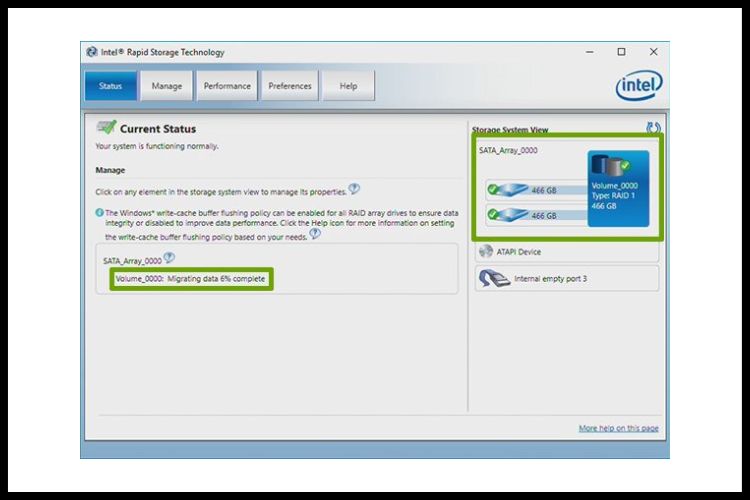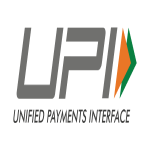Table of Contents
Summary
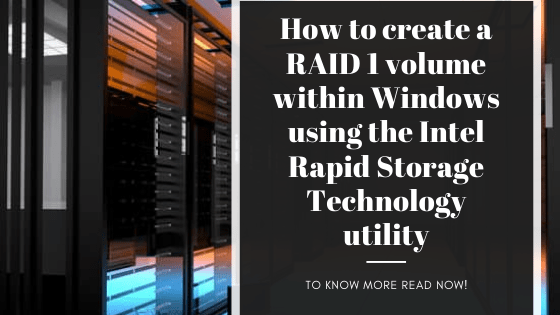
Article Name
How to create a RAID 1 volume within Windows using the Intel Rapid Storage Technology utility?
Description
The Intel® Rapid Storage Technology enterprise utility allows you to create RAID 0, RAID 1, RAID 10 (RAID 1+0), and RAID 5 set(s) from Serial ATA hard disk drives that are connected to the Serial ATA connectors supported by the Southbridge.
Author
Iram
Publisher Name
Serverstack
Publisher Logo