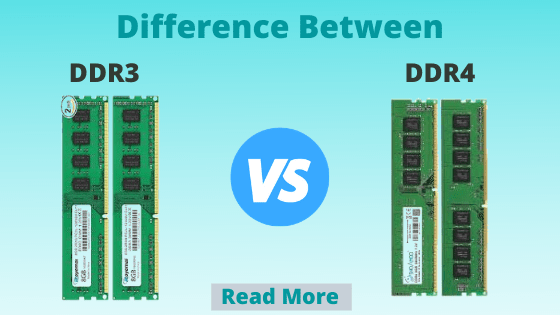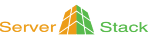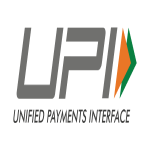Table of Contents
Not having sufficient RAM in the PC can honestly wreck anyone’s day regardless of what one is trying to achieve. However, any of you is right there somewhere in the market for the additional RAM. You may be wondering what the actual differences between DDR3 and DDR4 RAM are and if they matter to you.
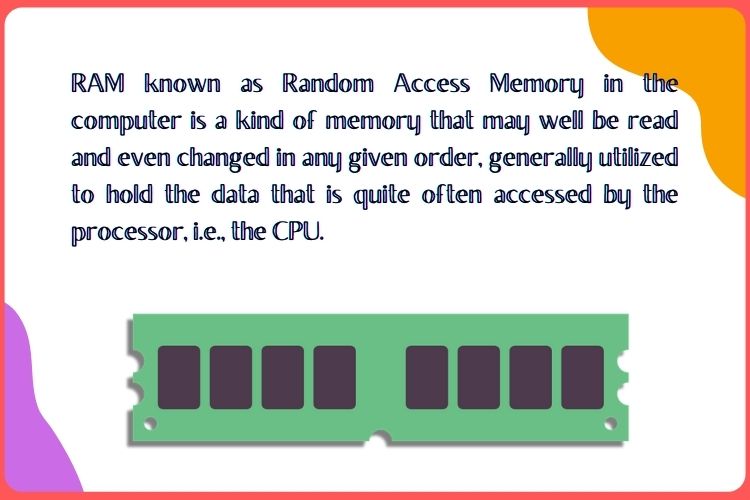
What is RAM?
RAM known as Random Access Memory in the computer is a kind of memory that may well be read and even changed in any given order, generally utilized to hold the data that is quite often accessed by the processor i.e. the CPU. This device permits the data to be read and written in very much the same manner in the same amount despite the physical position of data right inside the memory.
What is DDR3?
In DDR3 it performs auto-refresh and self-refresh to refresh its content. Self-refresh is commonly used for low power consumption, and DDR3 uses less power than DDR2. DDR3’s clock speed ranges from 800 MHz to 2133 MHz, where in some cases 2133 MHz is its peak, usually clock speed ranges between 1600 and 1800 MHz.
What is DDR4?
In DDR4, it only performs self-refresh to refresh its content which is why it consumes less power. DDR4’s minimum clock speed is 2133 MHz, and no maximum clock speed is specified.
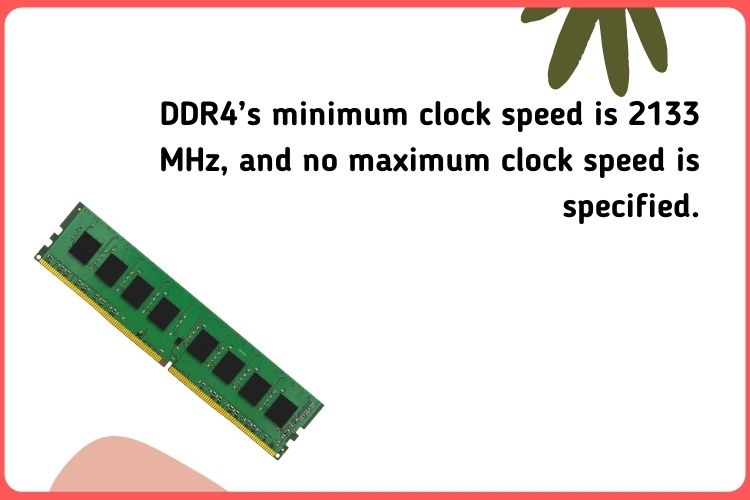
Now when the RAM is explain, it is time to understand the differences between ddr3 vs ddr4 server:-
1. The two do not work in conjunction
The first distinguishable difference between DDR3 RAM and DDR4 RAM is nothing but a physical layout of pins on each of the modules. This can well be noticed by any layman. The 240-pin connector is used in the DDR3 RAM, while the DDR4 RAM is loaded with a 288-pin connector.
Why are the two different?
The motherboard and the CPU that work alongside DDR3 RAM do not work with the DDR4 RAM and vice versa. The difference in the connectors makes sure no one fortuitously installs the wrong kind of memory. Besides, take note of this not all the RAM functions with all the processors, even when it somehow fits into a motherboard. One needs to take time in order to research and ensure all parts of the PC are compatible.
2. RAM DDR4 seems quicker on the paper
While studying the rate of data transfer of the RAM, you will go on to see it will either measure in the MT/s, i.e. million transfers every second, or GT/s i.e., Giga transfers (billion) every second. The higher rate of transfer means you possess more bandwidth and thus more data can be transferred at once. The DDR4 RAM may transfer the data at the rate anywhere between 2133MT/s and 4266MT/s, whilst DDR3 RAM may only hit the rates of transfer data between 800MT/s and 2133MT/s.
3. DDR4 RAM uses less voltage and costs more
The voltage level of RAM DDR3 sits at 1.5V, whilst DDR3L RAM may use both 1.35V alongside 1.5V. The DDR4 RAM uses 1.2V. When the DDR4 was initially released, the price gap was quite huge. It has now shrunk a lot. However, RAM DDR4 still costs more.
The DDR4 memory modules support deep power-cut off mode which allows the host system to enter the standby position without the need for memory refreshment. The power consumption is expected to decrease by up to 40-50 percent with this power-cut-off mode.
Less power consumption routes to lower heat generation and longer battery life, this is also the system’s most beneficial factor bouncing to DDR4 RAM. Now the systems can be engaged with higher memory and run 24/7 to keep them running with onboard fans and outboard ventilation to calm them down.
So what RAM do you choose?
Going with the DDR3 RAM or the DDR4 RAM depends on other hardware that you are using currently and the hardware that you plan on utilizing in the upcoming near future.
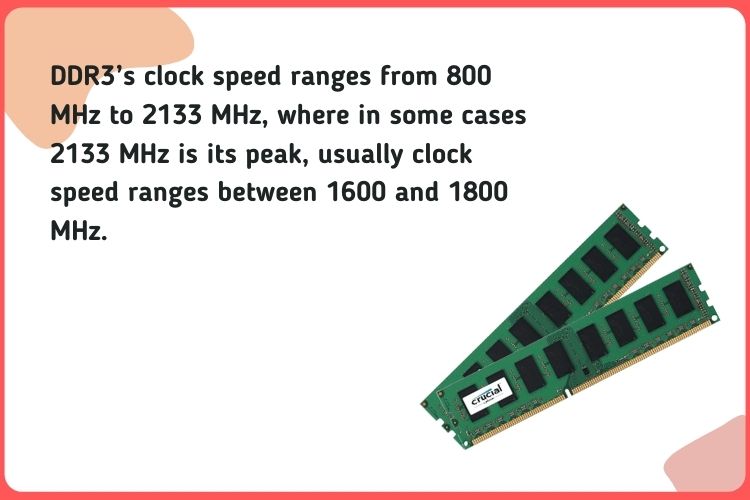
Conclusion
Hopefully, this guide will help you all understand the difference between the two. And choose the right server RAM for your business. Still, confused? Serverstack server experts are ready to solve all your queries! Chat with us and make your server buying process easier.
Frequently Asked Questions
Q1. What are the types of RAM?
- SRAM
- DRAM
- FPM DRAM
- EDO DRAM
- SDRAM
Q2. What is Random Access Memory used for?
The Random Access Memory (RAM) in your computer is one of the most critical components in deciding the output of your device. RAM provides a temporary storage and control location for applications. It saves the information that your computer is currently using so that it can be easily accessed.
Q3. Can I upgrade DDR3 with DDR4?
DDR4 RAM does not work with DDR3 motherboards and vice versa. To avoid unintentional insertion of the incorrect type of memory, the notch has been moved. It won’t be possible for you to switch to DDR-4. The notch is refusing to accept.