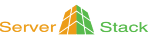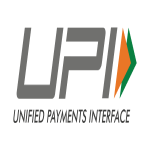Table of Contents
What is server virtualization software?
The process of server virtualization involves the creation of multiple virtual servers within a single physical server. Instead of requiring distinct servers, the hardware and software of the physical server can be divided to form several virtual servers, each with the ability to operate independently. What sets virtual servers apart is their capacity to run on different operating systems. Typically, a single server can only run a single app or task within an operating system.
However, running too many applications on a single server can be challenging and can result in suboptimal processing capabilities. By leveraging server virtualization, a single physical server can be transformed into various virtual servers that run different operating systems and apps simultaneously, without wasting processing power.
What are the features of server virtualization software?
Server virtualization software comes with various core features that aid in deploying, managing, and optimizing virtual servers. These features include:
1. Scaling
This feature enables companies to increase usage as growth occurs by quickly creating additional instances using allocated host resources, without requiring extra physical infrastructure.
2. Portability
Portability features allow for efficient server and storage migration, enabling users to move applications between servers without reconfiguring the entire server or application.
3. Data recovery
Backup and recovery functionality within server virtualization software allows for the storage and protection of redundant data sets, and the restoration of databases in the event of data loss or corruption. Recovery features aid in system restoration in case information is deleted or destroyed.
4. OS integration
Proper host integration ensures smooth application operations with a range of operating systems, such as Windows, Linux, etc.
5. Resource management
Resource management features optimize physical and virtual resources across complex computing environments to ensure efficiency and availability at all times.
6. Performance management
Performance management features continuously monitor the performance of virtual environments and physical hardware, often displayed through a single-pane-of-glass dashboard.
7. Multi-server management
Multi-server management features enable users to manage, monitor, and configure resources across multiple virtualized servers, allowing for efficient tracking and control of resource spend and loads across entire networks.
8. Hosting
Hosting services on Virtual Private Servers (VPS) allow customers to host an account on virtualized servers, with shared server resources while some portions of those resources are reserved for each account.
9. Control panel
A control panel integrates hosting plans with either open-source or proprietary web hosting control panels, providing a graphical user interface (GUI) that facilitates access to additional web hosting management features.
10. Supported operating systems
Each operating system has its own set of advantages and disadvantages in terms of performance, security, and integration. While some Virtual Private Server (VPS) providers give customers the option to select from a range of supported operating systems, others support only one.
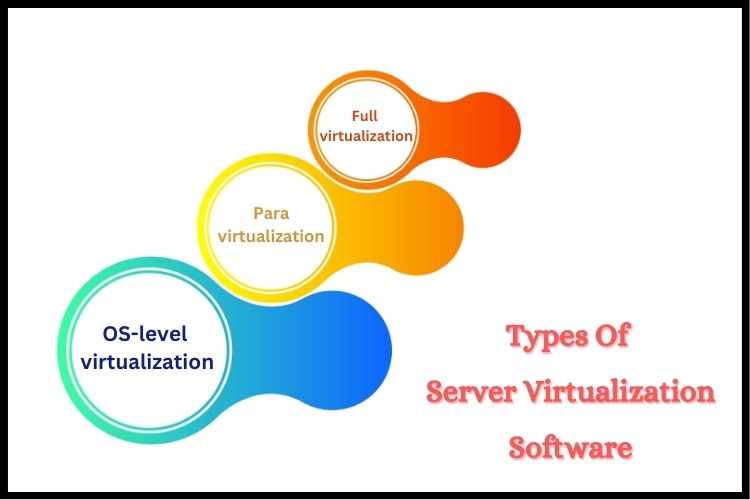
Top 11 server virtualization software for 2023
Server virtualization software is designed to handle demanding workloads and enable businesses to scale their infrastructure. The market offers a range of powerful server virtualization software solutions, and here are the Top 11 Server Virtualization Software for 2023 that many companies are turning to for their robust features.
1. Citrix Hypervisor
In 2023, this best enterprise-level virtualization software is among the top choices and is widely known for its exceptional 3D graphical support. Regardless of whether your system is running on Windows or Linux, this hypervisor can efficiently run workloads. It is specifically designed to enhance application and desktop virtualization infrastructure and supports multiple workloads, operating systems, networking configurations, and storage capacities.
2. VMware vSphere
This software provides a bare-metal environment that enables you to replicate your physical server and deploy applications. It consists of two essential components: VMware ESXi and VMware vCenter Server. With ESXi, provisioning virtual resources and enhancing application performance through page sharing and compression is a breeze. On the other hand, the vCenter server provides centralized administration for the ESXi hardware on your network.
3. Proxmox VE
Proxmox VE uses two virtualization technologies, KVM and LXC, to support both containers and virtual machines. It allows users to virtualize applications on virtual servers running on both Linux and Windows operating systems, making it an ideal option for large deployments. With a centralized web-based management interface, it is easy to manage software-defined storage, network configurations, and clusters. Proxmox VE also supports intra-cluster environments that are encrypted and authenticated.
4. Nutanix AHV
Nutranix provides an enterprise-grade solution that simplifies server virtualization by streamlining tasks such as optimizing virtual machines and containers, monitoring infrastructure, enhancing application performance, scaling up the environment, and automating repetitive IT tasks. This highly secure solution is ideal for startups or companies seeking to revamp their entire infrastructure.
5. KVM
Kernel-based Virtual Machine provides virtualization solutions for Linux and supports either Intel VT or AMD-V virtualization extensions. With its full virtualization capability, hosts can set up virtual private server (VPS) instances for different operating systems within the same server. This software simplifies the process of creating and managing VPSs and offers various features, such as dynamic memory management, live migration support, and hotplug virtual CPUs.
6. Oracle VM
The open-source virtualization software platform allows you to create virtual machines capable of running Windows, Linux, Mac OS X, and Oracle Solaris systems. The platform has a user-friendly interface that simplifies virtualization tasks management. Secure authentication features like Remote Desktop Protocol (RDP) and software development kit (SDK) are included to enhance server security. This software is suitable for testing, development, and deploying solutions on multiple platforms from a single machine.
7. IBM PowerVM
This open-source software is versatile and can operate on various systems like AIX, IBM Linux, and IBM clients. It comes equipped with all the essential tools needed to carry out virtualization tasks. For businesses seeking cost-effective plans, this software can be a suitable option. The cloud storage infrastructure it provides utilizes state-of-the-art security systems to safeguard stored data. It utilizes power virtualization performance, which helps users understand how the servers operate and how resources can be used to monitor performance.
8. Red Hat Virtualization
It is one of the best Server Virtualization Softwares is highly efficient in handling workloads across Linux and Windows environments. Its user-friendly interface makes management easy for users. The software is designed to support heavy workloads and allows for easy deployment of apps on the Kubernetes platform. Leveraging container technology, it enables users to develop, migrate, and scale intensive apps with zero downtime and low latency.
9. VM manager
This software is an excellent choice for developers looking to work with various operating systems. It allows you to install virtual machines with both Windows and Linux operating systems, and it’s easy to create, edit, and delete them. It is also useful for networking and computing. The software can help you consolidate all your physical servers and network storage into a single group while automating the process of converting physical servers into virtual machines.
10. Microsoft Hyper-V
When run on a physical computer, this software can accommodate one or more virtual machines on the same hardware, allowing teams to access and use shared computing resources. It also enables easy workload management between virtual machines and physical servers. By consolidating workloads into fewer computers, it helps save energy and physical space. The software also provides redundancy and flexibility in moving virtual guests between different hardware.
11. Hyper-V
Hyper-V is a powerful hardware virtualization tool that facilitates the creation of multiple virtual computer environments on a single physical server with various operating systems. These virtual machines can be equipped with standard computer components such as memory, processor, storage, and networking, enabling them to run their own operating systems and software programs. You can configure each component of the virtual machine according to your specific needs, allowing for greater flexibility and customization.
What are the benefits of server virtualization software?
Server virtualization offers numerous benefits. Some of these advantages include:
1. Cost savings
Physical servers can be expensive and may require dedicated staff to manage them. With virtualization technologies, businesses can expand server functionality without additional infrastructure costs. This is similar to “as a service” offerings, where companies pay for the use of a service rather than purchasing and maintaining their own infrastructure. Virtualization allows a single server to achieve multiple business goals, extending its reach and functionality.
2. Free time
Maintaining physical servers is a time-consuming and labor-intensive task that requires time and effort throughout their usage lifecycle. It is crucial to keep the servers secure, monitor them for abnormal activities, and optimize them for peak performance. Server virtualization eliminates the need to manage multiple servers on-site, allowing IT staff to concentrate on expanding functionality, ensuring availability, and other essential tasks that keep the modern world connected.
3. Flexibility and portability
Server virtualization platforms offer greater flexibility to companies by allowing them to modify server usage without affecting availability or incurring extra costs. This flexibility primarily comes from consolidating multiple servers onto a single server and the option to add more virtual servers.
4. Decreased hardware costs
Hardware costs can be a significant expense for businesses, particularly if they require multiple physical servers that utilize the same network to handle workloads. Additionally, expenses are incurred for hardware resources, maintenance, power, cooling, and other related costs. Virtualization provides a solution to reduce the number of servers required to conduct business operations efficiently, resulting in cost savings.
5. Fast and easy deployment
Server virtualization provides a fast, cost-effective solution to server deployment compared to traditional physical servers. With virtualization, it is possible to clone a virtual machine in a matter of minutes, without the time-consuming and expensive process of installing a physical server.
6. Save space
The physical space in a data center is limited, and the number of physical servers it can hold is dependent on its capacity. However, with virtual machines, this constraint is eliminated because they only take up virtual space, despite still requiring a physical server.
7. Energy cost reductions
Server virtualization brings significant energy efficiency advantages. Since multiple virtual machines are running on a single physical server, the number of physical servers required to run an application or workload is reduced. As a result, energy usage is minimized, which translates into cost savings for both energy and cooling services.
8. Improved disaster recovery
Server virtualization offers more than just convenience, it simplifies disaster recovery by providing faster data backup and replication of virtual servers.
9. Increased efficiency
Server virtualization allows for a reduction in the number of physical servers required in your data center, resulting in increased agility and efficiency for IT staff. With fewer servers to manage and maintain, IT teams can allocate more time and resources to other critical work priorities.
10. Elimination of server sprawl
Server sprawl is a common problem with physical servers, but server virtualization can eliminate it by allowing for multiple virtual servers to be created within a single physical server. This means that administrators no longer have to over-allocate resources as they did before virtualization became available, thereby avoiding server sprawl.
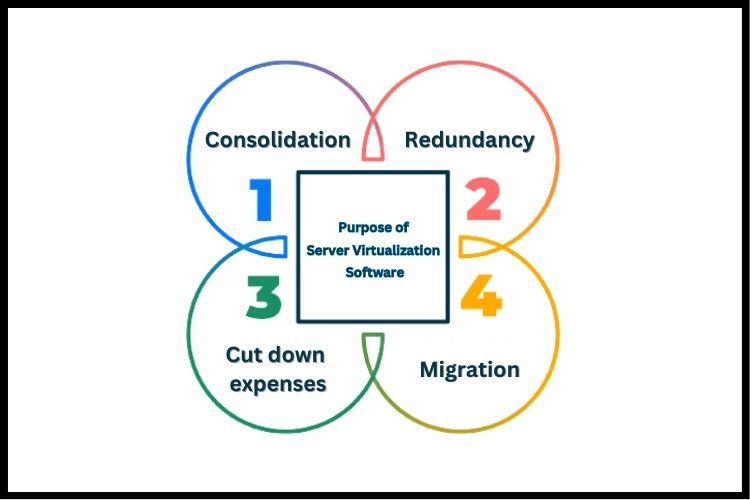
What are the types of server virtualization software?
There are three types of server virtualization, each utilizing a different method to assign resources from a physical server to a virtual one.
1. Full virtualization
Full virtualization is achieved by using a hypervisor, a software that abstracts applications and operating systems from hardware. It monitors the physical server’s resources and keeps each virtual server independent and unaware of other virtual servers.
2. Para-virtualization
Paravirtualization differs from full virtualization as it allows multiple virtual machines to work together and collaborate to manage the operating system, instead of the hypervisor having to individually manage each virtual machine. As a result, the hypervisor does not consume as much processing power as it would with full virtualization.
3. OS-level virtualization
Unlike full and para virtualizations, operating system-level virtualization does not require a hypervisor. Instead, the virtualization is integrated into the operating system of the physical server and performs similar functions to a hypervisor.
What is the purpose of Server Virtualization Software?
Here are a few purposes or reasons to use the best Server Virtualization software:
1. Consolidation
Consolidation is a common practice where companies dedicate one server to a single app. However, when multiple apps are running and using only a small amount of processing power, admins can consolidate all these machines into a single server running different virtual environments. This way, companies with hundreds of servers can reduce the physical space required in their data centers.
2. Redundancy
Virtual servers can be created by network admins across multiple machines to host the same application. If one server fails, another server will respond to user requests, without the need for additional hardware.
3. Cut down expenses
By making use of existing resources, server virtualization can help reduce costs and the number of physical servers needed. This, in turn, leads to lower maintenance expenses and energy costs required to keep the servers cool.
4. Migration
When the physical machines are on the same network, it is simple to move the virtual servers from one machine to another, even if the machines use different processors.
Why is server virtualization important?
Server virtualization is important for various reasons. Some organizations are adopting it for practical purposes, while others are utilizing it for its financial advantages or to tackle common technical issues.
1.
Server virtualization is a practical and cost-efficient approach to utilizing resources in your organization’s IT infrastructure, as well as providing web hosting services. When servers remain idle, they use only a fraction of their powerful processing power. Workloads are distributed to only one part of the network’s server, resulting in resource and power waste. Server virtualization allows each server to function as its own physical server, increasing resource utilization for each machine.
2.
Server virtualization is crucial for organizations that have a large number of servers but more physical space. Network administrators can consolidate multiple machines into a single one that can support multiple virtual environments, enabling them to free up space in their data centers.
3.
As time passes, server hardware will inevitably become obsolete. For companies that continue to rely on legacy systems, this can lead to hardware failures and potential business disruptions. However, server virtualization provides a solution to this issue, as administrators can create a virtual version of the hardware on modern servers.
4.
Migration is another key benefit of server virtualization. With the right hardware and software, virtual servers can be easily moved from one physical machine to another in a network, regardless of whether both machines have different processors.
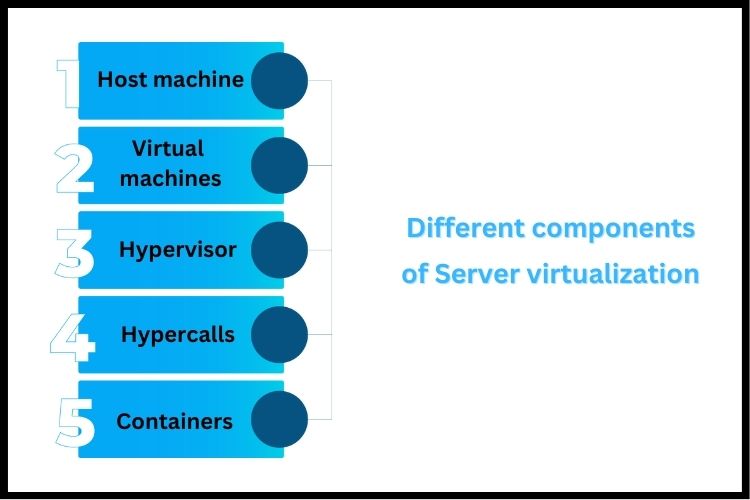
What are the different components of server virtualization?
1. Host machine
Virtualization occurs on the physical server hardware.
2. Virtual machines (VMs)
Virtual Machines (VMs), also known as guest machines, possess resources that are isolated from a server environment.
3. Hypervisor
A hypervisor is a software that creates and operates virtual machines, acting as an emulator.
4. Hypercalls
Hypercalls are messages sent between operating systems and para-virtualized hypervisors through an API in order to share resources.
5. Containers
Containers are user environments that are created inside virtualized operating systems, and are frequently deployed within hypervisors.
Conclusion
After learning about server virtualization and the various software available in the market, you can now select the most suitable server virtualization software to fulfill your business requirements. Contact Serverstack now for more details!
Frequently Asked Questions
Q1. Who are the leading players in the Virtualization Platform software market?
Leading virtualization platform software includes VMware, Citrix Workspace App, and VMware vSphere.
Q2. Which company has the most significant market share in the Virtualization Platform software space?
The Virtualization Platform market is dominated by a few major companies, with VMware holding the largest market share at 45.85%, followed by Citrix Workspace App with 16.87% and VMware vSphere with 10.70%.
Q3. What are the top industries that usually use Virtualization Platform softwares?
The technology industry leads in the usage of Virtualization Platform software with 45,614 companies, followed by Professional Services with 32,535 companies, and Financial Services with 9,676 companies.