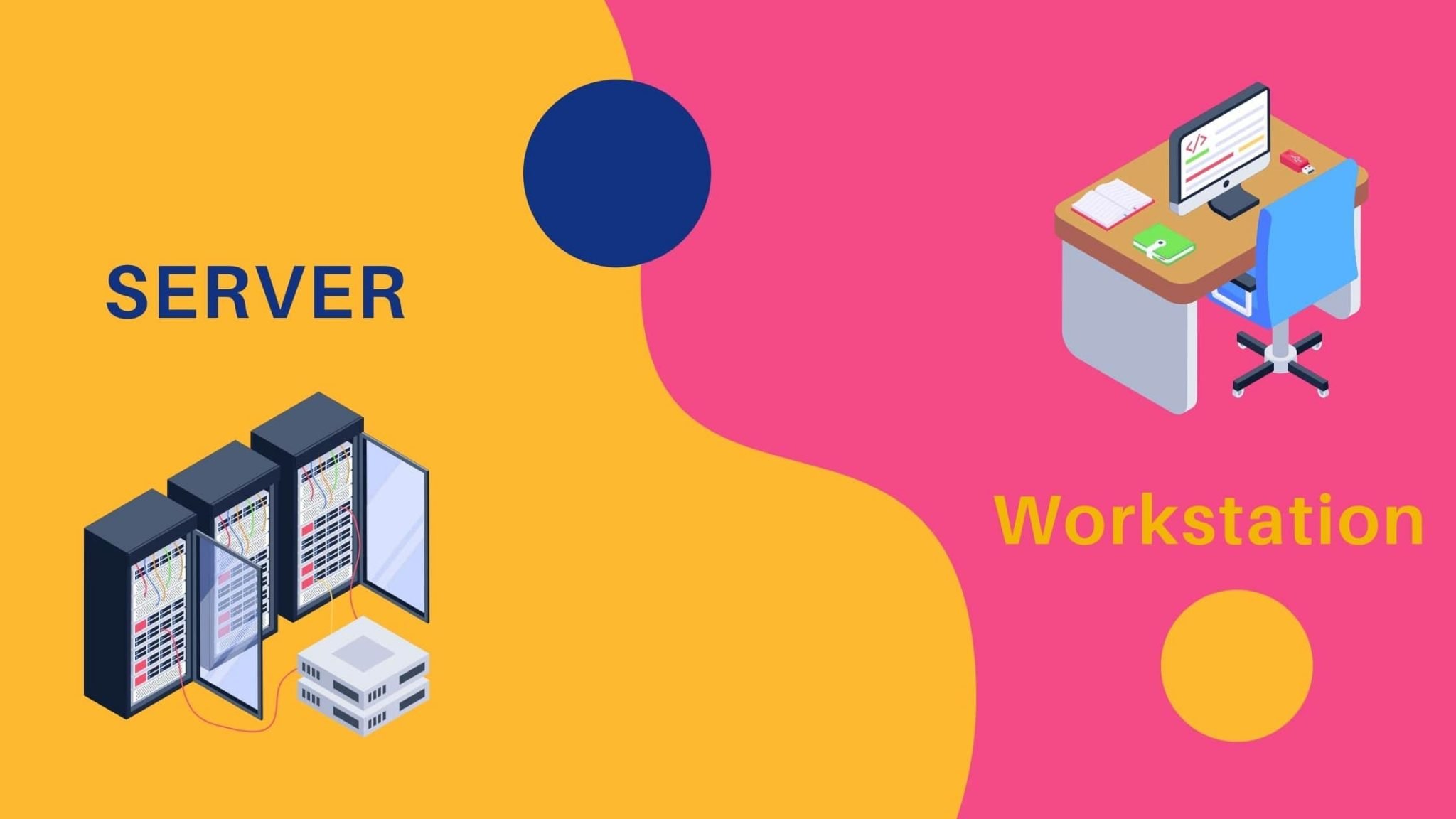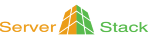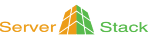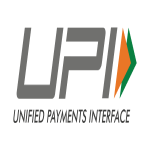Table of Contents
In this article, you will learn the difference between a server and a workstation. Both are computers, but are used for different purposes. A server is a program or computer that listens and responds to requests from other devices over a network.
On the other hand, a workstation is a powerful personal computer used for tasks like design, engineering, or research. They are made for different purposes. A server is not meant to be a workstation, but sometimes a workstation can work like a server for small tasks.
What is a Server?
A server is a computer program or software that receives and answers requests from other devices over a network.
A device can work as both a client and a server at the same time. One system can get data or services from another system. Servers can also provide apps to users within a company or network (called an intranet).
What is a Workstation?
A single user or personal computer is faster, typically used for specific applications such as desktop publishing, software development, graphics processing calculations, and engineering design can manipulate animation CAD data analysis, audio and video creation, and editing.
Workstations are designed to work with complex and challenging data at accurate scalability. There are different workstations, such as graphics, music, and engineering design workstations. The operating systems used in the workstations are Windows NT, UNIX, and LINUX, a microprocessor, a large amount of RAM, and a high-speed graphics card. From the above definition, you will be clear about what a is workstation.

Server Vs Workstation
Now let’s take a look at the difference between a server and a workstation. You can get a clear idea about the server vs workstation from the comparison table.
1. Definition | A server is an application or device that provides services to connected clients as part of the client-server architecture. | Computers that drive power applications such as graphics, 3D design, video editing or other software that uses CPU/RAM software with the help of a workstation. |
2. Basic | A server is a computer program or software that responds to customer requests. | A workstation is a personal computer designed for scientific or technical use. |
3. Function | It is used on Internet, Office, Education and Home networks as software and hardware. | It is used in Business, Design, Engineering, Multimedia and Production as laptops and PCs. |
4. Operating system | Free BSD, Solaris, Linux, Windows Server. | Unix, Linux, Windows workstation. |
5. Reliability | Often comes with DDR module error correction. Storage disks are usually in RAID and often have more than one power supply unit with more than one network port. Therefore, it can work in multiple CPU settings. | There is no DDR module error correcting; usually, no RAID storage disks are used, a single power supply unit, and only one network port. |
6. Operations | It is network or internet-based. | A workstation is a high-performance computing system designed primarily for a single user and has advanced graphics capabilities, large capacity and a powerful central processing unit. |
7. GUI | Optional | Installed |
8. Form | It has come in different forms such as FTP, application, web, mail, proxy and telnet servers. | It is used for specific types like sound workstations, video workstations etc. |
9. Structure | The server structure consists of: a graphics adapter, network adapter, Main memory (RAM), CPU with Heatpipe, power supply, fan, RAID hard disk arrays for operating systems and RAID controller and it is connected to the keyboards. | It consists of one power supply and one network port. The workstation is connected to the monitors and keyboards. |
10. Location | The server is in a suitable location, such as a room or even a server tower. | Workstations can be moved from one designated room to another. |
11. Interface | It is network-based interface. | It is graphics user interface. |
12. Purpose | Servers are used for networking purposes. For example, users can set up servers to control access to the network, manage print jobs, send or receive an email, and be rigorously calculated. | Workstations are used for different purposes. For example, each workstation is programmed to perform specific tasks such as Studio MAX or math-related calculations. |
13. Application | Hosting and intranet. | Professional. |
14. Usage | Servers provide services to customers to maintain their proper functioning. | Workstations solve complex technical problems related to mechanical engineering, animation, graphics, simulation, etc. |
15. Example | Web server, applications server, etc. | Video and audio workstation. |

What are the types of servers and workstations?
A. Types of servers
1. Web server
Delivers websites and web pages to users through their browsers & Stores website files and responds to requests from internet users.
2. Email server
Manages sending, receiving, and storing emails & helps users communicate through email across networks.
3. Application server
Shares software applications with users over a network & save time by running programs on the server instead of each computer.
4. FTP server
FTP servers is a Helps transfer files between computers using a network, with used for uploading or downloading files securely.
5. DHCP Server
Automatically assigns IP addresses to devices on a network & helps devices connect to the network without manual setup.
B. Types of workstations
Workstations are used for a specific type, and there are various types of workstations. Some examples include sound workstations and video workstations. Audio workstations may be integrated with sound cards, synthesizers, and microphones to create a studio or with digital video connections and hard disk arrays for video editing. The video workstation is used for nonlinear digital video editing.
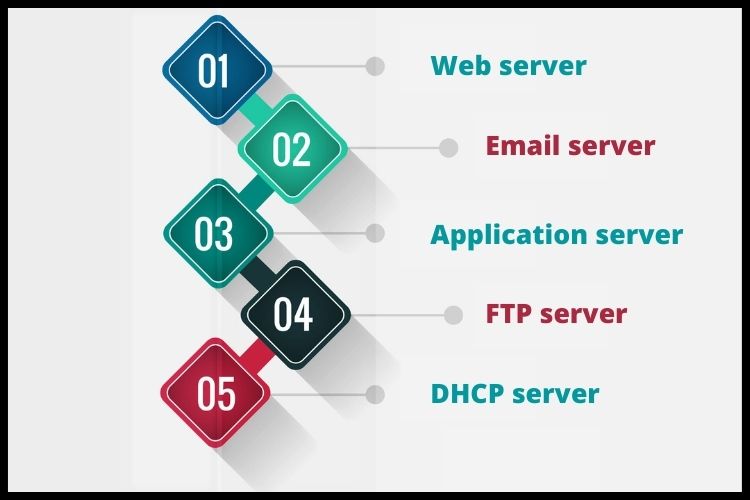
Conclusion
From the above discussion, you now understand the different roles of servers and workstations. A server is made to handle many tasks at the same time, while a workstation is used for technical and scientific work that needs high performance.
Serverstack is one of India’s most trusted server company. They offer the best rack servers and services for both businesses and individuals. They also provide 24×7 customer support. Contact Us today for the best server solutions!
Frequently Asked Questions
Q1. Can a workstation be used as a server?
Many people get confused about this. A workstation is not meant to be used as a server, and a server is not designed to be a workstation. However, both are strong and reliable in terms of performance and security.
Q2. What are the benefits of workstations?
Workstations are great for heavy tasks like creating graphics, editing videos, financial analysis, and digital content creation. They have more memory and stronger hardware than normal desktop computers, which makes them perfect for high-performance work.
Q3. Is there a difference between system and software?
The operating system is a type of system software. Every computer, tablet, and smartphone has an operating system like Windows, Android, or iOS that helps the device function. Windows Server is an example that works as a system and network software.
Q4. What is the difference between a server and a workstation?
A server is a powerful computer mainly used to provide data, files, or services to other computers over a network. It works continuously and is designed to handle many users or systems simultaneously. Servers are commonly used for hosting websites, storing data, or managing networks & a lot of work.
A workstation, on the other hand, is a personal computer used by one person to do daily work like designing, writing, editing, or programming. It is made for high performance, but only for individual use.