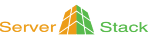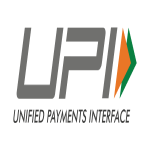Table of Contents
In today’s fast-paced digital world, flexibility is everything. Many professionals use powerful server workstations at their office or home but prefer to work on their lightweight laptops when they’re on the move. So, the question is: How do users access their high-end workstation computers from a laptop?
Let’s break it down in simple words.
Understanding a Workstation Computer
A workstation computer is not your regular PC. It’s a high-performance system designed for tasks like:
Contact us
- 3D rendering
- Video editing
- CAD designing
- Data analysis
- Deep learning and AI workloads
Why Access a Server Workstation from a Laptop?
Imagine this: You’re traveling, but a project deadline is approaching. You have all your tools and software installed on your workstation at home. Instead of carrying that heavy machine, you can log in from your laptop. That’s the power of remote access.
Common Tools Used to Access Workstations from Laptops
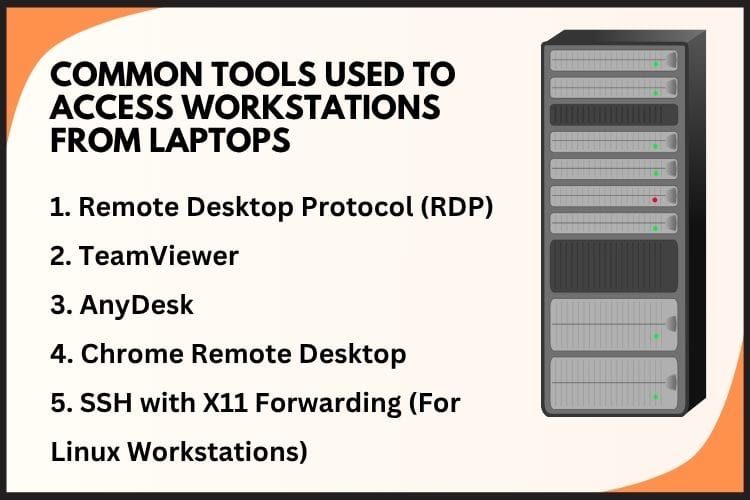
1. Remote Desktop Protocol (RDP)
Windows comes with built-in Remote Desktop Protocol (RDP), allowing you to log into another Windows-based system.
- It’s easy to set up
- best for Windows-to-Windows connections
- Works well on a stable internet
2. TeamViewer
TeamViewer is a popular tool for both personal and business use.
- Cross-platform (Windows, Mac, Linux)
- Free for personal use
- Supports file transfer and screen sharing
3. AnyDesk
Fast, lightweight, and secure—AnyDesk is loved by developers and IT professionals.
- Minimal lag
- End-to-end encryption
- Great for low-bandwidth connections
4. Chrome Remote Desktop
This Google-powered tool works directly from your Chrome browser.
- Easy to install via a Chrome extension
- Good for quick access
- Secure and reliable
5. SSH with X11 Forwarding (For Linux Workstations)
For Linux-based workstation computers, users can connect using SSH (Secure Shell) and use X11 forwarding to access GUI applications remotely.
Best Workstation Price in India
Let’s talk money. If you’re planning to buy a workstation in India, here’s a rough idea:
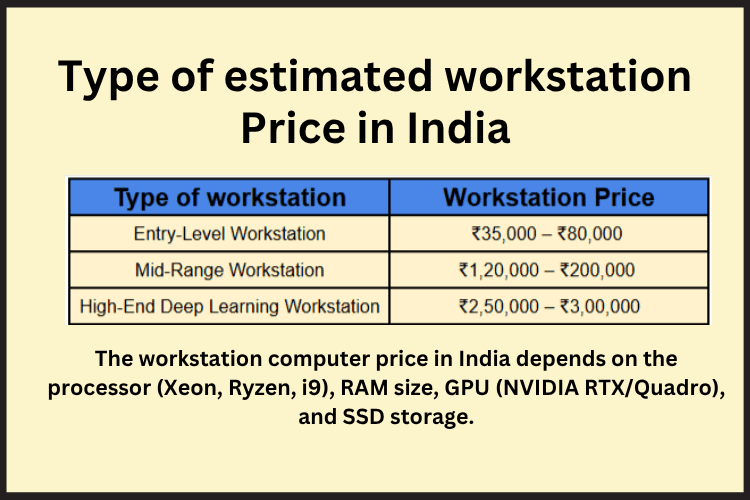
Deep Learning Workstation India: What to Look For
Deep Learning Workstation India: What to Look For
- High-core CPU (AMD Threadripper, Intel Xeon)
- Powerful GPU (NVIDIA RTX 3090 or A6000)
- At least 64GB RAM
- NVMe SSD storage
These are expensive but a must for professionals working in big data and machine learning environments.
How to Choose the Right Server Workstation
Here are simple tips:
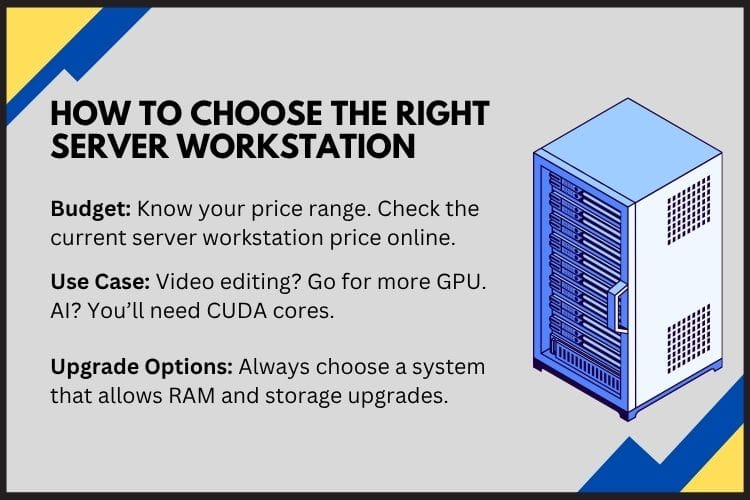
Where to Buy Workstation Computers in India?
You can buy workstation systems from:
- Online marketplaces (serverstack.in)
- Specialized dealers in cities like Mumbai, Delhi, Bengaluru & others
Make sure to compare the workstation computer price before you make a decision.
Connecting from Anywhere: What You Need
To access your server workstation from a laptop remotely, make sure you have:
- A stable internet connection (preferably high-speed)
- Proper software installed (TeamViewer, RDP, etc.)
- Port forwarding is enabled if you are working from outside the network
- VPN connection for secure access (especially for corporate work)
Make sure to compare the workstation computer price before you make a decision.
What Professionals Say
- Engineers love remote access for working on CAD models.
- Data Scientists use deep learning workstations from a distance using Jupyter Notebooks and SSH.
- Video editors remotely render their footage using high-end GPUs from their main workstation.
Tools You Can Combine
- Cloud backup + Remote desktop software = Never lose data and work from anywhere.
- VPN + TeamViewer = Secure and smooth access from remote locations.
Conclusion
Today, you don’t have to be physically near your powerful workstation to use it. With smart tools and software, you can access your workstation computer from your laptop with ease. Whether you’re into editing videos, training AI models, or managing large databases, remote access opens the door to flexibility and productivity.
So next time you look at the workstation price in India, remember: it’s not just a machine; it’s your powerhouse—accessible from anywhere.
Frequently Asked Questions
Q1. Can I access my workstation computer from a Mac laptop?
Yes, tools like TeamViewer, AnyDesk, and Chrome Remote Desktop work cross-platform.
Q2. What is the average server workstation price in India?
A basic server workstation can start at around ₹50,000, while high-end models can cost up to ₹5 lakhs or more.
Q3. Is a deep learning workstation worth it in India?
Absolutely! If you’re into AI or ML, investing in a deep learning workstation is a smart choice.
Q4. Can I run heavy software from a laptop using remote access?
Yes, remote access lets your laptop control the heavy software that’s installed on your powerful workstation.
Q5. Where should I buy a reliable workstation in India?
Check out trusted sellers like Serverstack or certified brand stores for genuine deals and after-sales support.